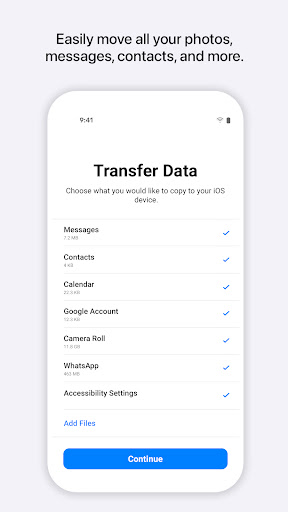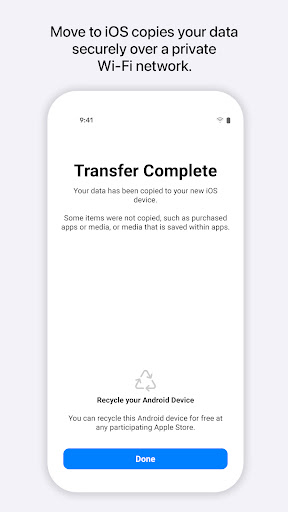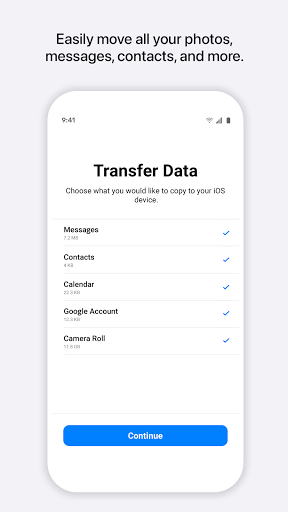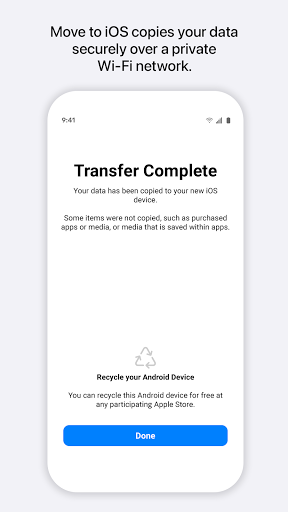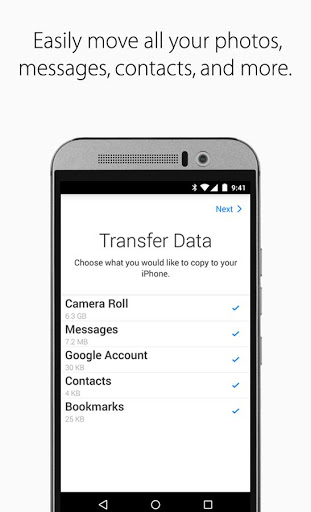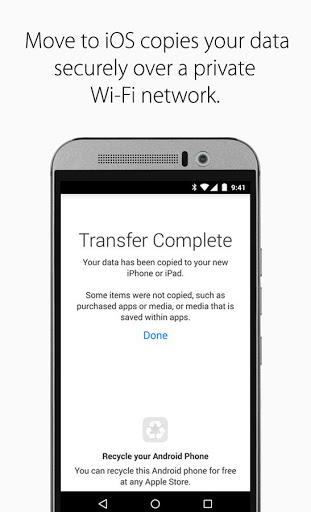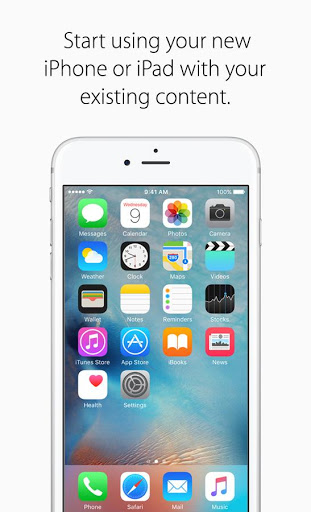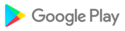Here is What’s New for v3.5.1.
* Migration is faster with support for network speeds up to 5GHz
* Photo transfers now support individual images above 2GB
* Message migration is improved with support for more variations of Android OS
* Pairing your Android phone is more seamless with support for the latest Android APIs
* Speed and reliability improvements for iOS 14.6 and above
This release features bug fixes and enhancements that take advantage of iOS 17, including:
- Improved SMS/MMS migration with support for international calling codes and contacts with alphanumeric identifiers
- Unsupported photos moved to the Files app retain their file names and folder structure
- Fixes an issue where some RAW assets such as .DNG are not correctly migrated to Photos
Fixes an issue where messages may be missing or imported out of order (requires iOS 16.2)
Fixes an issue where messages may be missing or imported out of order (requires iOS 16.2)
This release adds support for transferring WhatsApp messages and attachments from Android to iPhone.
This release features significant improvements, including:
- Faster data transfer to iOS device
- Improved Wi-Fi compatibility
- Support for Android 12
This release features significant improvements, including:
- Faster data transfer to iOS device
- Improved Wi-Fi compatibility
- Support for Android 12
This release features significant improvements, including:
- Faster data transfer to iOS device
- Improved Wi-Fi compatibility
- Support for Android 12
This release features significant improvements, including:
- Faster data transfer to iOS device
- Improved Wi-Fi compatibility
- Support for Android 12
This release features significant improvements, including:
- Faster data transfer to iOS device
- Improved Wi-Fi compatibility
- Support for Android 12
This release features significant improvements, including:
- Faster data transfer to iOS device
- Improved Wi-Fi compatibility
- Support for Android 12
This release features significant improvements, including:
- Faster data transfer to iOS device
- Improved Wi-Fi compatibility
- Support for Android 12
This release features significant improvements, including:
- Faster data transfer to iOS device
- Improved Wi-Fi compatibility
- Support for Android 12
This release features significant improvements, including:
- Faster data transfer to iOS device
- Improved Wi-Fi compatibility
- Support for Android 12
This release includes new features and improvements, including:
- Photo Albums now transfer to the iOS Photos app (Android 10 or later)
- Files transfer to the iOS Files app (Android 10 or later)
- Font size and display inversion settings can now be migrated
• Resolves an issue transferring data from some Huawei, Vivo and OPPO phones
• Resolves an issue transferring data from some Huawei, Vivo and OPPO phones
• Ability to continue using your Android phone while your data is copied securely to your iPhone
• Compatibility with Android 11
• Bug fixes and transfer process improvement
- Adds compatibility with Android 10
- Resolves connection errors when transferring data
Improves compatibility with Android 8 and 9. Improves compatibility with devices with smaller screens.
Improves compatibility with Android 8 and 9
With this update, Move to iOS now offers app suggestions from the App Store based on apps installed on your Android device• Matching free apps are offered for download during the transfer• Matching paid apps are added to your App Store Wishlist• Supported when using Move to iOS with a device running iOS 9.3 and later

 Samsung Galaxy S5 Active
Samsung Galaxy S5 Active